
Polaris Office
Polaris Office for LG may have limitations on some LG devices and its usage.
Version: 7.6.4
Program available in: English
Program license: Free
Program by: Infraware Inc.
OS:
Polaris Office is a powerful digital-document editing app.
The Polaris Office application provides its users with a wide variety of office support and document editing tools. These tools promote user-ease, adaptability, and connectivity.
On the connectivity end of things, Polaris Office includes access to cloud services like Polaris Drive. Cloud access gives users the power to keep all of their documents and other work synchronized across all of their devices. Having the ability to pull up documents at will can significantly increase productivity.
Polaris Office brings several innovative creativity tools to the table, including the draw and edit feature. This function allows individuals to use their fingers to draw and write text directly on device screens. Writing text in this manner allows users to improve their creativity and speed. In addition to the text writing feature, this application also gives individuals the ability to use their device cameras to insert video and text into documents.
The Polaris Office app promotes productivity and creativity with its simple document sharing system. Application users can share documents over several channels that include Facebook, email, and text.
Polaris Office supports at least 12 of the most popular and powerful document creation and editing formats. These include DOC, PDF, and DOCX. This app is available for download in this directory.
Programs similar to Polaris Office
-

OfficeSuite
Open Word, Excel, PowerPoint and PDF documents on you Android phone.
-

Office Remote
Turn your phone into a smart remote that wirelessly controls Microsoft Office.
-

OliveOffice Premium
wps documents thinkfree 365 quickoffice officesuit polaris docs smart libre open
-
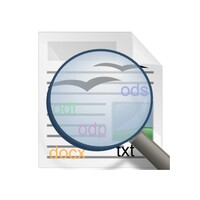
Office Documents Viewer (Free)
OpenOffice / LibreOffice (ODF) and MS Office (OOXML) document viewing app